
If you’re an aspiring minimalist or a recent “conscious” consumer, this post is for you. As you may already know (or not), I have committed to a “low buy” this year focusing on clothes and beauty items as these are the two categories that I tend to spend most of my money on. Additionally, I am obsessed with tracking things (steps, weight, bank account balance, you name it) so this app is right up my alley.
In terms of clothing, I have implemented a number of rules for myself including a monthly purchase budget and a criteria for when I can go ahead and purchase something (read my post for details).
I discovered this app called Stylebook months ago and it has been a true game changer. Unfortunately this app is not available for android. However one way around that is to use your iPad if you have one. Now that I have recently switched to an iPhone, I am able to use the app on my phone which has mdae my use more consistent and convenient. There is also a one-time fee of $3.99 USD but the cost is well worth it.
The benefits of having this app on your phone is that you are more inclined to log your purchases and daily outfits as your phone is usually with you most of the day.
There are a number of valuable statistics that are also very useful including, how many times you wore an item, the cost of your closet (in total) and the colours of your pieces. Another cool statistic is the “cost per wear” which really gives you a good idea of the items that are working hard in your closet and those that are not.
I generally have a neutral wardrobe but it is certainly helpful to look through and see what I have especially when I am shopping to avoid duplicates.
Here are my biggest tips on how to use this app. If you are also on a low-buy or a no buy, and have a clothing shopping addiction this app will be extremely helpful.
1. Set up your virtual closet
Go through the items you use frequently in your closet and if the item is still available online look the item up (or something similar) and use the stock image for your closet. Make sure you log the colour and price as well in order to have this platform work to its full potential.
Depending on how large your closet is, this may take a while. I find that finding the stock photo online is a lot easier and looks a lot better than taking a photo of the item with your camera.
If you want to begin with your recent purchases, have a look at your email receipts (if you purchased the item online) and usually you can use the stock photo if its still available. One way to do this slowly and gradually is to do it as you wear the item on a daily basis. If you generally use most pieces you have you will gradually be able to add most if not app of your pieces over time.
2. Remember to update your virtual closet as you get new pieces
Every time you purchase something make sure that you import the stock photo into the app that way you have the best photos. If you are consistent with this there will be no need to take your own photos of your item (usually those photos aren’t as nice as the stock photos online). This is also a great time to log the price of the item. If I got the item used or second hand I will usually make note of that in the “notes” section just so I remember.
3. Log your outfits on a daily basis
The best way to get the most accurate information in terms of cost per wear, it is so important to be consistent about logging your outfits. If for whatever reason you have an item that you have not taken a photo of or imported a photo of, do your best to look for a stock photo online (you can usually do a simply google search).
It is so satisfying to see your calendar with little images of your outfits.
4. Make use of the statistics feature
As I’ve indicated earlier, there is a feature in the app called “style stats” that allows you to see a breakdown of your closet with respect to colour, value (in terms of money), cost per wear, worn history and so much more. In order to make this portion of the app work to your advantage you will have to be consistent in your outfit logging and make sure that when you are importing an item you indicate the value and cost of the item.
5. Have fun and be creative
This app is great because it allows you to create outfits with your pieces without having to actually try them on. Once you have a few outfit ideas created you can go ahead and and try them on when you are in the mood. This will certainly decrease the urge to shop or feeling that you have “nothing to wear”.
6. Don’t forget to use this for your trips and vacations!
Another great way to use this app is when you are planning a trip or a vacation. You can go ahead and create a set of looks with the pieces you will be packing that you can save and reference in your phone. That way when you go away, you can pull up the looks on your phone and won’t forget why you packed that leather skirt for example or how you planned on styling that silk blouse.
That is my quick guide on Stylebook. I have been using this app for about a year now and I just started regularly logging my purchases and outfits. I am excited to log my progress and provide an update hopefully in a few months once I obtain enough data!
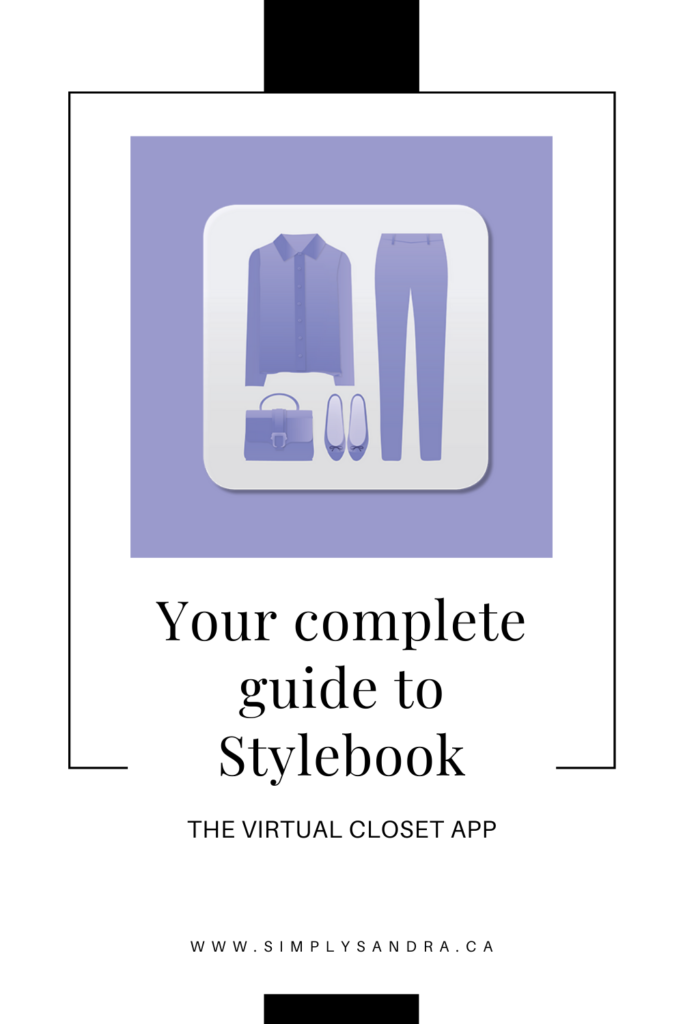

2 Comments on Your complete guide to StyleBook- the virtual closet app