Outlines, CANS, notes, summaries – these are just some of the many names for what is essentially the same thing more or less. These are your notes for the course you’re in.
Depending on your prof’s style your exam is either closed book or open book. As a previous cross-border student who attended law school in both the U.S. and in Canada, my experience has been that most American profs prefer the closed book method of examining their student while most Canadian profs preferred the open-book method.
In law school, outlines are a means to an end. You either have existing outlines you obtained from an upper year who took the same course with the same prof previously and are just amending what needs to be amended throughout the course OR you are creating your own version to rely on come the midterm/final exam.
There are two things that I have used for my outlines that have really and truly been a game changer. This is helpful for those using their outline for an open book exam but this is also very useful for those writing a closed book exam. Believe it or not this skill is applicable to the working world. When preparing motion materials or submissions this is often a key component…and that is a…
TABLE OF CONTENTS
If you are not using a table of contents then not too sure how you’re going to flip through your notes efficiently. Admittedly I never even knew this was a function of Microsoft work until I got to law school (yikes).
If you’re creating your own outlines I would strongly suggesting doing this as you go and be diligent in doing this (before or after class) that way you aren’t scrambling during exam time to compile a table of contents which can be a big pain.
Basically what you want to do is this:
1. Figure out the general structure of how you want to lay out your outline. I usually go by the topics set out each week in the syllabus as my first level of headings and then narrow it down by topic and then cases (this will vary from course to course). Think of this like a drop down menu where each category may have subcategories and so on. Here are a couple of examples:
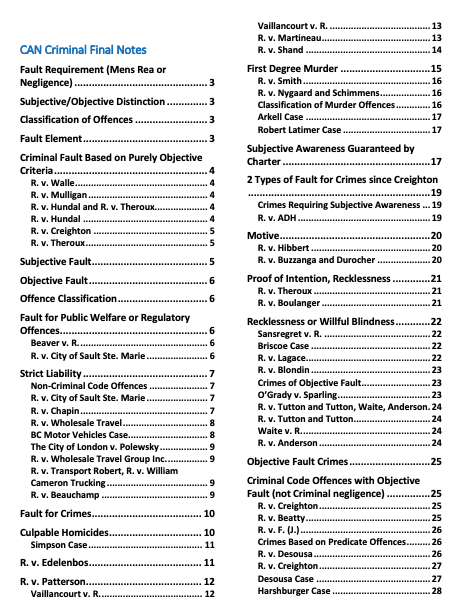
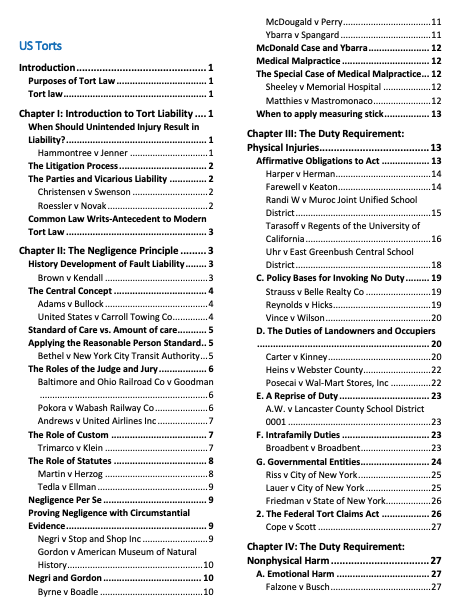
2. Begin defining the headings on word and then applying the headings throughout the document. There are usually 3 categories of headings I will use:
Heading 1 – Headings
Heading 2 – Subheadings
Heading 3 – Cases
3. Make sure all of the pages of your outline are numbered.
4. Once everything is finalized compile the table of contents. I usually populate the table of content at the end of the outline so as not to screw up the page numbers.
5. Test out your table of contents. make sure the fields are updated and correct, your table of contents should always be the last thing you update before you print so everything is accurate.
Depending on the course (sometimes this is also a good compliment to the table of contents) you will also want prepare a key terms index.
If you would like a simply video guide here is one I found on youtube:
INDEX
This is helpful for courses like contracts where there are all these random terms that you know will be helpful (i.e. promissory estoppel or caveat emptor). An index allows you to look up a key term quickly. Often, in my experience at least, you will only need either a table of contents or an index (and if you ask me, the former is preferable) but if you’d like to be extra diligent this is another thing to have readily available.
- Every class, note the key terms that were used in the class that you suspect will be examinable terminology/material.
- Go to “Reference” in word and hit mark entry, you will then highlight the term and hit mark all.
- Make sure your pages are numbered.
- When your outline is finalized you will populate an index again. It is best to do this at the end of the document and then you have an alphabetized index that will make your search super simple.
Here is a good video guide I found on youtube:
Happy outlining!

