The legal field which is one of the few fields that continue to communicate via facsimiles and snail mail has really been turned on its head with the ongoing pandemic. Gone are the days of attending in-person examinations for discovery or robing up to appear in court before a judge to argue a motion. Most in-person appearances are being done online by video.
With this comes unique challenges that come with the transition to virtual litigation. In this blog post, I will go over some tips and tricks that I think are helpful for the virtual litigator. I will not be going into trials as that is a whole other can of worms. However, I will address motions and examinations for discoveries which are the “bread and butter” of the civil litigator.
1. Create a professional space
It’s important that at the very least your background is not a distraction during a discovery or a motion. Choose a clean and neat corner in your home to take this video call. I suggest a blank wall or just a corner where the background is neat and tidy. A busy background can be distracting. If you live with someone else, they may walk into the shot while you are on video so the best background is one where there is no hallway or common area behind you, avoid having an open doorway behind you as this issue can occur as well.
I understand that there are background filters that you can also select on certain video conference platforms. I am not a fan of these tacky backgrounds. It is often obvious and sloppy looking. The background often cuts off part of the person’s face or distort their head/body which can be distracting and can also look unprofessional.
2. Get the proper tools
It is so important that you have a good working webcam and mic. When something is off – for example a delay in the audio or a very poor quality camera, this just comes off as unprofessional and sloppy Make sure that you have the proper tools to seamlessly complete a discovery or motion. Another tip for those of you that have very poor lighting in the corner you chose is to look into getting better lighting or using a ring light. A ring list is great because even if your webcam isn’t the best quality the lighting can make the image appear so much more crisp. Lighting can really improve the quality of the video image. See my recent post about work from home essentials to read about the essentials you need (the ring light is one of them).
3. Familiarize yourself with the technology
If you are unfamiliar with the video platform, make sure you do some tests and familiarize yourself with it. Whether it be sharing screens or just being able to conduct a video call and appearance while accessing your notes and materials, this is so important.
During the time I am writing this, I have done a couple of motions via zoom in the Toronto Superior Court of Justice and have used caselines. Before hand, I made sure I did the video training on caselines and made sure that I knew how to use the platform prior to the date of my motion. Judges and Masters are relying on this platform for document sharing so it is so important to be well prepared and familiar with the relevant technology.
4. Take note of backgrounds and demeanor
This is more of an issue with examinations for discovery. The video discoveries have really posed new challenges for all litigation lawyers. When you are examining a deponent via video there are other things to take note of that you may not have been able to when we were doing these discoveries in person.
If the deponent went into a reporting centre instead of doing the video from their own home this suggests that they either are not technologically savy or they do not have access to reliable internet or computer.
Take note of the background and what is going on during the discovery. Sometimes deponents will be in the middle of doing tasks (driving for example or doing chores), other times the deponent may be in bed. Either situation is not really a good look on their part. Appearing disinterested in the process and, completing other tasks like watching TV or having another conversation while being examined is not only disrespectful but an indication of what this witness is like. They likely do not take this process seriously and neither has interest nor is invested in their claim.
5. Be prepared
Lastly, and this applies at all times – be prepared. It is so important that you are prepared during the discovery or motion that you are doing via video.
For a discovery, make sure you have the relevant affidavit of documents open and any materials you are relying on, make sure your notes are also open on your computer. This is important so that if you want to refer to something it is readily available and you don’t have to take a pause and go off the record to search for something in your digital file.
For a motion, make sure you have your motion record, affidavits of service, and evidence open on your computer and ready to reference or forward upon request. The last thing you want to do (especially when in short motion court where there are usually several other lawyers present) is to waste time scrambling to look for a document that you should have had ready.
These are just some of the things I think are so helpful especially now that I’ve been a virtual litigator for a few months and have completed a number of successful motions and discoveries via video.
Let me know what your top tips are and what things you have changed in your routine now that we’ve moved to virtual litigation.
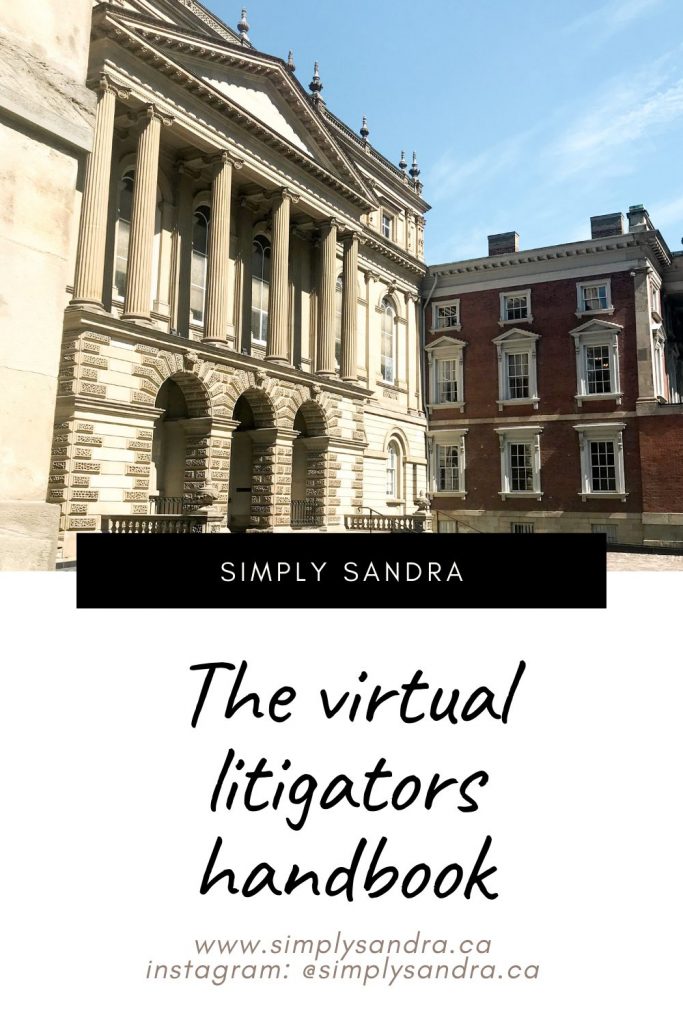

These are all wonderful tips and all of them are so important. Sometimes alot of folks will focus on #5 in others way like the issues at hand but not think to gather all of relevant documents in one convenient spot. I always connect a few days before hand and offer to do that! This also makes me less stressed or flustered during the hearing.