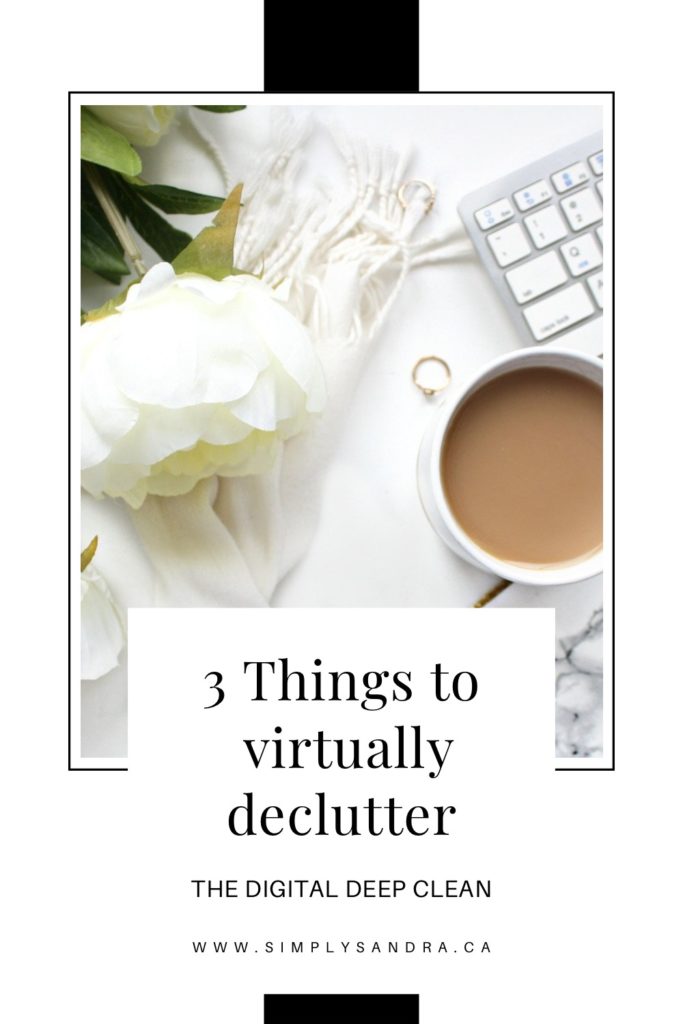If you’re experiencing a little but of downtime at work I encourage you to do a deep digital clean. This is also a great way to start off the new year especially during the holidays when most people are off so it tends to be fairly quiet at the office.
Here are 3 places to consider decluttering:
1. Your emails
Personal
If you’re anything like me this can get out of hand quickly, if you’re dealing with your personal inbox here are some folder ideas you may want to consider:
Receipts/invoices
Returns
Bills
Job opportunities
Social media
Coupons/flyers
Of course the possibilities are endless. You can customize this to work with your personal lifestyle. Make sure you treat your inbox like a “triage” centre and ensure that you take some time once a week or once a month to sort out your inbox. The goal is to “zero” your inbox or your notifications.
Another thing to keep in mind are useless subscriptions that you do not read that are cluttering you inbox. Be sure to unsubscribe to any lists that you are not interested in. There are services such as unroll.me where you can do this easily.
Work
The concept here is the same: create folders using your inbox as a “triage” centre. The aim is to “zero” your inbox on a daily basis. Personally, I like to address each email before I store it away. I think it’s important to respond to your emails (especially from clients and superiors) within (at most) 24 hours even if it’s just to say you plan on getting back to them within the week, etc.
Here are some folder suggestions:
Pending, to-do
Completed
Training/webinars
Urgent
2. Your desktop
Desktops can get quickly out of control especially if you’re constantly dragging and dropping things in and out of shared folders and emails. Admittedly, I’ve been guilty of an overly cluttered desktop way too many times.
Once the icons on your desktop begin to overlap (it really shouldn’t get to this point), this is a true sign you need to get your desktop in order.
Start deleting what you don’t need and putting things in folders. You will feel so much better when you desktop is clear and organized.
When I am doing a virtual discovery or I am in virtual court, I like to save all the materials I will be referring to on my desktop with short names so that way I can easily pull it up and refer to it. Of course this means deleting this later (just make sure you have these materials saved elsewhere).
3. Your phone
Last but not least, our phones are a big hotspot for digital clutter. I’m referring to photos, useless apps, notes and anythings else that you no longer need but have stored in your phone.
A good way to tackle this is to begin with apps and then go into apps that are taking up the most space on your phone (this may be Podcasts or Photos). Make use of any cloud memory that you have available and back up your photos once you’ve gone ahead and deleted duplicates or photos you don’t want. I recently listened to a really helpful podcast about photo decluttering – here is the link. I would encourage you to regularly back up your photos onto a cloud (whether it be iCloud or google photos).
Let me know if you found this information helpful and whether you plan on integrating a regular “digital declutter” into your monthly routine!